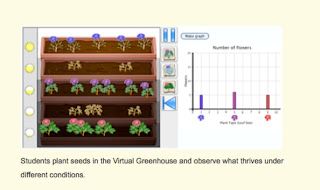Tuesday, November 22, 2011
Funny Computers in School Cartoon
I saw this cartoon and had to post it. Technology is all around us in today's world and we are forced to use it even if we do not want to some times. In education it can be used to enhance your lesson, especially since most students use technology in their everyday lives. I thought this cartoon was funny, and related to class. So, go ahead and chuckle, or at least smile.
Digital Storytelling
Digital storytelling is a different use way to use technology in the classroom. It allows students to be creative, and have fun while they learn. recently had the opportunity to create a digital story in my Instructional Technology for K-12 teachers class. I really enjoyed making a digital story myself, and could see how the students would love to be able to create one as well. You are able to add pictures and record your voice as the photos play. By doing this you are creating a story, and learning at thee same time. Being able to incorporate technology like digital storytelling makes learning more exciting. It is definitely better then simply reading the assigned chapter and going the review questions at the end of the book.
I found a video on You Tube of a history teacher who did not have much of a background in technology, but learned to love it once she discovered digital storytelling.
I found a video on You Tube of a history teacher who did not have much of a background in technology, but learned to love it once she discovered digital storytelling.
Saturday, November 12, 2011
Technology in the Classroom: Statistics
Technology is all around us, and students of the 21st century can really relate to the use of it in their classroom. Ron Houtman wrote an article entitled; Technology in the classroom – thoughts on the 2011 CDW-G Classroom Report. In this article he has some astonishing statistics. Houtman states, "94% of students believe that mastering and learning technology will help their educational and career opportunities, however, 39% of students indicate that the technology integration is meeting their expectations." You think that if 94% of student’s thing the technology would help them further their educational career and opportunities more teachers would be providing students with this tool in their lessons. Later on in the article he states "74% of faculty and 70% of IT staff think they understand how students want to use technology as a learning tool, however 49% of students agree, and 30% of the students say that their school seeks any input on the types of technology that they might wish to use in their classroom." All of these statistics do no match up, and I think that teachers need to know their student better. If teachers know what their students except, they combine their own expectations to make everyone happy.
http://www.ronhoutman.com/technology-in-the-classroom-thoughts-on-the-2011-cdw-g-classroom-report/
Technophobes Teacher
There are many teachers who do not want to be bothered with the use of technology in their classroom. I personally know teachers who have retired earlier then they wanted to, because they did not want to use technology in the classroom. Yes, technology can be overwhelming to many people, but if these teachers would go to visual literacy conferences they would be more comfortable. There are so many classes to take on being able to better understand technology in a classroom. I came across a Blog entry titled Extinction Looms of Technophobes. In this blog the author talks about how teachers are going to be forced to retire early if they do not start using technology. The blog was posted November 13, 2010 when the iPad was released. The author talks about how iPad's can be used to hold textbooks, and also incorporate games and activities on one device. He also compares the iPad to a comet and the extinction of dinosaurs with the extinction of technophobe teachers. From what I have seen in classrooms today most old school teachers are afraid of all the new technology and are retiring. If they only knew how helpful it could be.
http://web.me.com/timholt/Intended_Consequenses/Intended_Consequences_v._2.0/Entries/2010/11/13_Extinction_Looms_for_Technophobes.html
http://web.me.com/timholt/Intended_Consequenses/Intended_Consequences_v._2.0/Entries/2010/11/13_Extinction_Looms_for_Technophobes.html
Friday, November 11, 2011
Virtual Tours
Virtual tours are a great tool that we can use thanks to technology. Some schools can not afford to take their students on class trips. There are many free virtual tours where students can go on a computer and click and explore many different parts of a place they may not be able to go to. For example; you can take a virtual tour of the Supreme Court, and clock on different little icons they have set up to see more details that you would see if you were really there. (http://www.oyez.org/tour)
Katheryn Rivas wrote on her blog about 100 Incredible and educational virtual tours you do not want to miss. She list many different places that you could show your students if you were doing a lesson that relates to the virtual tours offered. There are so many virtual tours int he world you just need to find them. Could you imagine being able to show your students Pompeii, Italy in your classroom in New Jersey! It is an amazing tool!
Below is a picture that shows you what the White House looks like. There are virtual tours that show you what the White House looks like just like this picture does.
100 Incredible and Educational Virtual Tours You Do Not Want to Miss.
http://www.onlineuniversities.com/blog/2010/01/100-incredible-educational-virtual-tours-you-dont-want-to-miss/
Katheryn Rivas wrote on her blog about 100 Incredible and educational virtual tours you do not want to miss. She list many different places that you could show your students if you were doing a lesson that relates to the virtual tours offered. There are so many virtual tours int he world you just need to find them. Could you imagine being able to show your students Pompeii, Italy in your classroom in New Jersey! It is an amazing tool!
Below is a picture that shows you what the White House looks like. There are virtual tours that show you what the White House looks like just like this picture does.
100 Incredible and Educational Virtual Tours You Do Not Want to Miss.
http://www.onlineuniversities.com/blog/2010/01/100-incredible-educational-virtual-tours-you-dont-want-to-miss/
Classroom Management: Faronics
I found a really interesting video on YouTube about a program called Faronics. This program allows teachers to manage their classroom by being able to see what all their students are doing on the computers at all times, mute, chat, lock, block sites, vote and have control of students computers. You can show students a particular students computer if you want, or show all students your screen. This program is amazing, because if prevents students from getting off task. I know I would not be checking my e-mail or Facebook if I knew my teacher could see my computer screen on their computer. A lot of students do not pay attention when their teachers are telling them something they should be doing. If they knew their teacher had complete access to what they were doing; I think that students would would stay on task. Also, being able to vote is a pretty interesting feature this program offers. You can ask your class if everyone understood the lesson and everyone can click on yes or no and you can see the results. The opportunities are countless. In the video below they tell you a lot of different things the program can do. Check it out, it is really interesting. As a future teacher I know I would like to have this tool in my classroom.
Thursday, November 10, 2011
Advantages of Technology in a Classroom
I came across an article written by Sarah Kessler entitled 8 Ways Technology is Improving education. I thought it would be interesting to see other side to my last post about the disadvantages that the constitution guru claimed technology has. Obviously there are disadvantages and advantages with everything in life. Kessler discuses many advantages in technology like better simulations and models, global learning, virtual manipulative, probes and sensor, more effective assessment, storytelling multimedia, E-books, and Epistemic games. All of these things have made the use of technology a great tool in a classroom
The first thing Kessler mentions is better simulations and models and there are definitely so many models and simulations that you can show your students to better understand different subject matters. In the article they show you how students can plant seeds in a virtual green house and then can see how different environments help the plants grow. There are simulations where you can dissect frogs, and owl pellets. There are countless models and simulations online that are all useful for all subject matters of all ages. Below is a picture of a virtual garden.
Then Kessler also discusses global learning. Technology has really helped students be able to learn about different cultures. Kessler mentions a site called Glovico.org; where students are able to set up language lessons with teachers in different countries around the world. I know some teachers who have had their classes have pen pals from a different state or country. I think programs like Skype (if supervised) could be interesting to help students learn.
Kessler discuses many advantages in technology like better simulations and models, global learning, virtual manipulative, probes and sensor, more effective assessment, storytelling multimedia, E-books, and Epistemic games. All of these things have made the use of technology a great tool in a classroom.
Storytelling is a really interesting way to teach students in any classroom. There are endless possibilities to what students can go with storytelling. The video below was posted with Kessler’s article. In the video a group of elementary make a story board for a contest and show how they use technology to learn. It is an awesome video. Enjoy!
Kessler bring up many good points about how technology in a classroom is an advantage, and I completely agree. You can’t make every single lesson strictly based on technology, but you can incorporate it into your lessons where it can help improve a lesson. We live in a world full a new and exciting technology and it is a good way to grab your students attention and bring a lesson to life.
http://mashable.com/2010/11/22/technology-in-education/
Friday, November 4, 2011
Disadvantages of Using Technology in the Classroom
Technology is all around us, and we use it every day. There are so many interesting programs and tools that we have access to that are great to be used in our classrooms. I am currently taking a class about Instructional Technology in the classroom, and everything is so interesting. I can see me using everything we talked about in my classroom. Some things we have learned how to incorporate into the classroom are Google Documents, Zunals, and Prezis to name a few. We have talked about some issues you may run into while trying to use this technology in our classrooms. I recently found an article called Disadvantages of Using Technology in the Classroom by Constitution Guru discussing the top five disadvantages in using technology in a classroom, and I found it to be quite interesting.
The reasons the article talk about are lack of support, inadequate teaching methodology, time lost, upkeep and maintenance expenses, and incompatibility issues. These are all things that I did not really think about while using technology in a classroom. Some of these issues I think can be avoided. If you know about the tool or site you are using you will not have to worry about a lack of support, because you would be able to fix the issue yourself. This leads into the next disadvantage they call about. If you do not know how to use technology in the classroom you probably should work on using it at home or go to workshops to learn before trying it in the classroom. If you do this you can avoid inadequate teaching methodology. They then say time lost becomes a disadvantage, but again if you know how to use the technology you are working with this should not be a problem. If you know what you are doing things should go smoothly. There are many tools that are free and do not require maintenance expenses, and there are also things that do require maintenance fees. These programs usually have a low fee if your school buys more the two-hundred for the whole school. You will be able to decide what tools you want to use and pay for. The last disadvantage the article discuses is incompatibility issues. The Constitution Guru states that state standardized test involve pencil and paper and technology involves typing which is not helping the students prepare for their test. I think that this is completely wrong, because you can have the student write while you present with using technology. You also would not be using technology constantly. What is your opinion on the disadvantages of technology in the classroom?
Disadvantages of Using Technology in the Classroom
 |
| http://www.flickr.com/photos/aboyandhisbike/4572276686/sizes/m/in/photostream/ |
Subscribe to:
Posts (Atom)